
How BI Solutions Impact Modern Business Strategies?
Explore the transformative influence of BI solutions on contemporary business strategies.
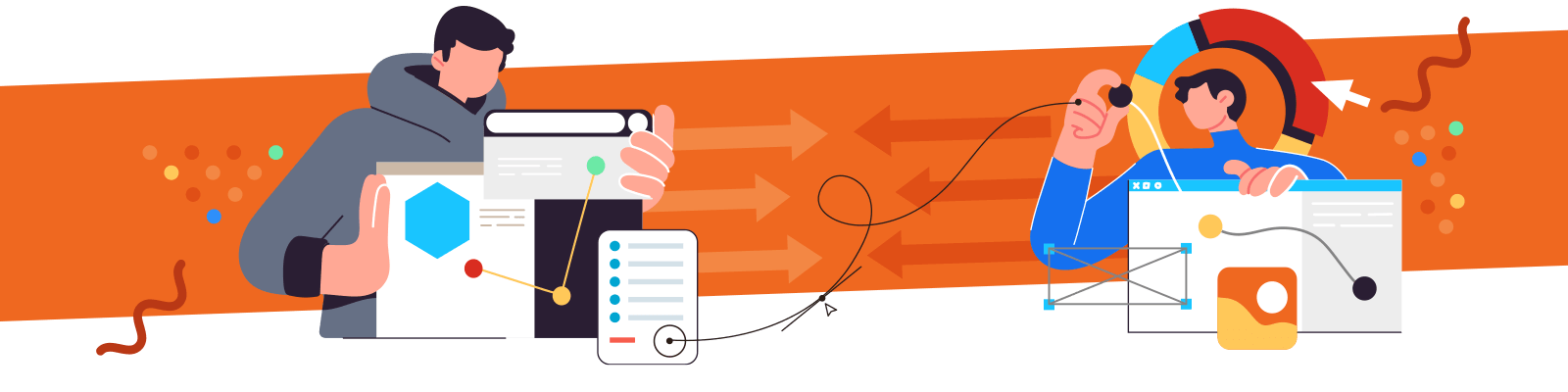
People have always been fascinated with family history and, by extension, genealogy. In fact, DNA tests have become a trendy topic in the past few years as people worldwide are interested in learning about family roots and ethnicity. And the quickest and easiest way to explore this is by utilizing the best free genealogy software online.
The modern genealogy software offers an array of helpful features.
It can help users build their family tree, provide record information on their ancestors, attain detailed charts and reports, and give hints on where and how to find the missing pieces of the research.
Due to great demand, several genealogy companies released a free version of their software onto the market.
Ancestral Quest, My Heritage, Gramps, RootsMagic, and Legacy Family Tree are all genealogy software platforms that offer a free version of their software. These companies help users in various areas: locating military records, census records, immigration records, prison records, wills, biographies, and documents from Eastern Europe.
Genealogy software collects and organizes information about births, deaths, and marriages into easy-to-read charts.
The standard genealogy report is based on the Ahnentafel system, which is a genealogy numbering system that lists a person’s direct ancestors in a fixed order.
A numbering system established on standard and Roman numerals can organize individuals and events by generation. It also offers users multimedia elements like photographs that can make the organized and charted listings more personal.

Aside from helping chart a person’s origin, genealogy software has much more to offer:
Furthermore, some genealogy software companies allow users to:
There are various reasons people would want to gain access to past records. To name some:
Ancestral Quest links and collects data from two genealogical websites: RootsWeb andAncestry. By doing so, the data can be cross-checked from both ends to get the most accurate results.
The program excels at assisting people in organizing their family research and publishing comprehensive charts and books once they make headway.
|
Features |
Free Version |
Paid Version |
|
Add/Edit Individuals |
X |
X |
|
Add/Edit Marriage and Relationships |
X |
X |
|
Document Same-gender Relationships |
X |
X |
|
Mark Relationships as Confidential |
X |
X |
|
Add any event or fact to a record |
X |
X |
|
Backup Databases |
X |
X |
|
Search for Individuals |
X |
X |
|
Search for Marriages |
X |
X |
|
Hinting for FamilySearch |
X |
X |
|
Hinting for Find My Past |
X |
X |
|
Advanced Searching for MyHeritage |
|
X |
|
Direct links to Advanced Searches on Ancestry.com |
X |
X |
|
Searches on WorldVitalRecords |
X |
X |
|
Directly open and work with a PAF file |
X |
X |
|
Reports and Charts |
|
|
|
Single and Cascading Pedigree Charts |
X |
X |
|
Ancestry Charts |
X |
X |
|
Siblings on Ancestry Charts |
|
X |
|
Ancestry Wall Charts |
X |
X |
|
Descendant Charts |
X |
X |
|
Descendant Wall Charts |
X |
X |
|
Timeline Charts |
|
X |
|
Print most Reports to a text file |
|
X |
|
Possible Problems Report |
X |
X |
|
Family Reunion Contact Lists |
|
X |
|
Birthday/Anniversary Calendars |
|
X |
|
Custom Reports |
|
X |
|
Easily print large charts to large paper (with PDF) |
|
X |
|
Publish a Compiled Family History |
|
X |
|
FamilySearch Family Tree Compatibility |
|
|
|
Multi-Language Compatible |
X |
X |
|
Match Individuals |
X |
X |
|
Sync Individuals |
X |
X |
|
Add Notes to Individuals |
X |
X |
|
Add Notes to Marriages |
X |
X |
|
Spell Check Notes |
|
X |
|
Number of photos you can attach to each person |
One |
No limit |
|
Store Video and Sound Clips for each Person |
|
X |
|
Store Other Documents for each Person |
|
X |
|
Store Scrapbook Objects on the Internet |
|
X |
|
Create Web Pages |
X |
X |
|
Variable 3- to 7-Generation Pedigree view |
X |
X |
|
Family view |
X |
X |
|
Name List view |
X |
X |
|
Timeline View |
|
X |
|
Relationship Calculator |
|
X |
|
Date Calculator |
|
X |
|
Auto Merge Individuals |
X |
X |
|
Enter Names, Places, and Notes in any language |
X |
X |
|
Translate screens and reports into any language |
|
X |
|
Make your file available to others |
|
X |
|
Make changes to other's files |
|
X |
|
View other's files |
X |
X |
This table illustrates the most popular features that users seek.
For a more detailed look, here is a link to the table of features that Ancestral Quest offers.
Ancestral Quest software is compatible with Windows and macOS operating systems.
There are numerous publishing options available. It’s possible to print multipage and wall charts directly from the software. There is also an option to use the family tree to generate HTML files for personal website uploads.
By using this platform, people can add media to their family tree.
However, the program’s limitation doesn’t support international character sets. For example, if your ancestor is from another country, displaying information in their language will be difficult.
In addition, the free version doesn’t support the creation of ancestor and descendant type charts, relationships, or timeline reports. Rather than charting a family tree, this genealogy software is designed to manage data.
My Heritage has a free trial version and a free family tree builder. It offers a variety of services that anyone can use.
|
Free Version |
Premium Subscription |
|
Include up to 250 people in the family tree(s) |
Enhanced smart matching |
|
Limited storage space of 500 MB for 43w photos and scanned documents |
Access to two of the MyHeritage collections |
|
Sync the family tree builder with your online family site (which has a limit of 250 individuals) |
Family tree builder premium |
|
|
Up to 2500 people in the family tree |
|
|
Up to 1000 MB of storage space |
|
|
Phone support |
|
|
Priority support to get fast answers |
More details about the features offered in the free version here and the features provided in the premium version here.
The family tree builder is currently available for Windows and Mac OS. It allows users to add an unlimited number of people to their projects. However, depending on the family site plan, users may be asked to upgrade when they sync the project to their family site.
With a family tree, people can trace their family’s story through time, as it maps people’s lineage. Family trees often start with the most recent generation; from there, they can work their way back.
This family tree builder is 100% free.

Gramps is a free genealogy platform, fully featured, comprehensive, and professional. It’s a sophisticated and powerful genealogy software that can help you create information-packed, large charts. The free version of this software is rich with features that users can utilize:
The system runs on Linux, macOS, and Windows.
Also, it’s open source, so people can edit the software as they wish. More importantly, the data is not trapped in a proprietary file format. Therefore, it is always available if users want to move to another system.
The RootsMagic genealogy software doesn’t offer a free trial but a free version called RootsMagic Essentials that provides users with the fundamentals. The main distinction is that free version users don’t receive free technical support or integrated backup.
The program’s interface is a strong point that hooks up users from the get-go. It has a simple family tree display and informational features.
The program provides a simple bracket system for mapping a family’s history.
It prompts users to enter birth and death dates, photos, hometowns, and other important information, which forms a web of details that create a clear picture of a family.
|
Features |
Free Version |
Paid Version |
|
Runs under Windows 10, 8, 7, Vista, XP, and 2000 |
X |
X |
|
Runs under Mac OS X |
X |
X |
|
Back up directly to CD, Dropbox, Google Drive |
|
X |
|
Free technical support |
|
X |
|
WebHints automatically search online and for records that match your people |
X |
X |
|
Pedigree View (5 or 6 generations) |
X |
X |
|
Family View |
X |
X |
|
Descendant View (2-7 generations) |
|
X |
|
WebSearch |
|
X |
|
RootsMagic To-Go lets you run RootsMagic (program AND data) directly off your flash drive * |
|
X |
|
Easy file management |
X |
X |
|
Family members are automatically linked as you add them |
X |
X |
|
Display relationships to root person on status bar |
X |
X |
|
Drag and drop people between databases |
|
X |
|
Add unlimited people, facts/events, notes, sources, and more |
X |
X |
|
Easily track multiple relationships, such as adoptions, foster parents, etc |
X |
X |
|
Sharing events among multiple people lets you assign witnesses or other people involved in an event |
|
X |
|
DNA test recording |
|
X |
|
Search by name, record number, dates, places, notes, and many other types of data |
X |
X |
|
NameFind lets you easily find people by their married name or nickname |
|
X |
|
Search for people based on genetic lines (mtDNA, Y-Str) |
|
X |
|
Print to any printer connected to your computer |
X |
X |
|
Save reports to PDF (Adobe Acrobat) |
|
X |
|
Save reports to your word processor (RTF) |
|
X |
|
E-mail reports directly from the print preview * |
|
X |
|
Pedigree Charts (standard and cascading) |
X |
X |
|
Box charts - Select box style |
|
X |
|
Narrative reports (modified register and ancestor) |
X |
X |
|
Relationship chart shows exactly how two people are related |
|
X |
|
"On This Day" List - view family events of the year |
|
X |
|
"Who Was There" Report shows you which people in your file may have been in a given location on a given date |
|
X |
|
Timeline (or chronology) list that can include events of other people |
|
X |
|
Photo Tree - Tree with 3 generations of pictures |
|
X |
|
Address List - A list of the addresses in the database |
|
X |
|
Correspondence List - A list of the correspondence in the database |
|
X |
|
Publish your family history and pictures online |
|
X |
|
Customize your index format and number of columns |
|
X |
|
Ancestor Wall Charts in any orientation (left to right, bottom to top, etc) |
|
X |
|
Descendant Wall Charts in any orientation (top to bottom, left to right, etc) |
|
X |
|
Timeline Charts |
|
X |
|
Add a background image or color |
|
X |
|
Print charts up to 100 feet wide |
|
X |
|
Attach photographs, sound clips, and video clips to any person, family, place, source, or event |
X |
X |
|
Hints in the Source fields guide you in entering your sources |
X |
X |
|
Add a source to multiple people at once |
|
X |
|
Print your documentation (notes and sources) in your reports, summaries, and forms |
X |
X |
|
Spell checking |
|
X |
|
Create dynamic websites with pedigree, family, and individual views and supporting notes, sources, and media |
|
X |
|
Family Reunion Planner |
X |
X |
|
GenSmarts integration to get research suggestions from inside RootsMagic * |
|
X |
|
"To-do" list lets you keep track of research you still need to do for any person or family |
|
X |
|
Date calculator |
X |
X |
|
Pop up calendar when entering dates |
X |
X |
|
Soundex calculator (including alternate methods) |
X |
X |
|
Color coding to highlight groups of people's names in color so they are easy to spot |
|
X |
|
Relationship calculator shows you the relationship between any two people |
|
X |
|
Powerful merge capabilities |
X |
X |
|
SmartMerge automatically handles the "obvious" duplicates |
|
Legacy Family Tree has been available for more than 20 years.
Given how quickly technology grows and evolves, there is something to be said about its longevity.
Despite its slightly dated appearance, it has a dedicated team constantly working on improving and adding new features.
This free genealogy software gives users an option to work offline. So, if users are off-the-grid, they may not be able to research but can do data entry without any problem.
The charts and trees are simple to understand. They function similarly to the ones seen or used on sites like MyHeritage or Family Tree by Ancestry.
|
Free Version |
Paid Version |
|
Family/Pedigree View |
Hinting |
|
Descendant View |
Reports and Charts |
|
Chronology View |
FindAGrave.com searching access to ancestor |
|
Index View |
Preserving stories of ancestors - allows recording, organizing, and printing of multiple stories |
|
Research Guidance |
Hashtags - Create unlimited hashtags to describe ancestors and search for everyone who shares that hashtag. |
|
Name List |
Compare 2 People - Chronology Comparison report that puts them side-by-side |
|
Marriage List |
Color Coding |
|
Searching |
Media Sorting - Media is auto-sorted by date |
|
Pictures and Sounds |
|
|
Address Lists |
|
|
Reports (Family, Descendant, ancestor, chronology, and timeline) |
|
|
Pedigree Chart |
|
|
Backup / Restore |
|
|
Importing and Exporting |
|
|
LDS Support |
|
For more detailed information about the features offered by Legacy Family Tree, here is a link to the features provided in the free version, and here is a link to the deluxe paid version.
Legacy Family Tree software runs on the Windows operating system.
It is essential to mention that there’s a bit of a learning curve. Thankfully, Legacy offers plenty of video tutorials, as well as a built-in help system for support.
There is also the ability to import data from an existing tree, another genealogy program, or a FamilySearch account. Legacy supports more languages as well, including international versions of the software.
The best genealogy software solutions extract data from text analysis of U.S. census, websites like Vitalchek.com, and invest in private sources that are very hard to come by if investigating solo.
These companies spare no expense when it comes to research. For example, Ancestry.com has spent $300 million digitizing records over the last 20 years, with 2 million new records added to their database daily.
Therefore, having the chance to utilize these resources for free or at a small cost gives people the advantage of knowing where they come from and a broad range of information about the past.
Browse our curated list of vendors to find the best solution for your needs.
Subscribe to our newsletter for the latest trends, expert tips, and workplace insights!

Explore the transformative influence of BI solutions on contemporary business strategies.

From streamlining administrative and bureaucratic tasks to boosting motivation and productivity – the benefits of HRIS within an organization are extensive, making the investment worth it for both HR departments and companies.

Explore the seamless integration of physical access control with HR tools in our informative guide. Learn how to optimize security measures and create effective desk management systems for a more efficient and secure workplace environment.
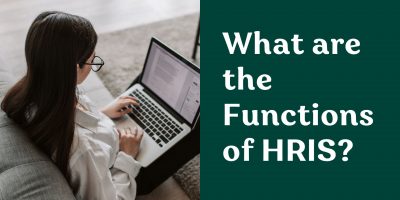
Explore how HRIS streamlines HR operations while at the same time improving employee engagement, compliance, and organizational efficiency.
Used by most of the top employee benefits consultants in the US, Shortlister is where you can find, research and select HR and benefits vendors for your clients.
Shortlister helps you reach your ideal prospects. Claim your free account to control your message and receive employer, consultant and health plan leads.