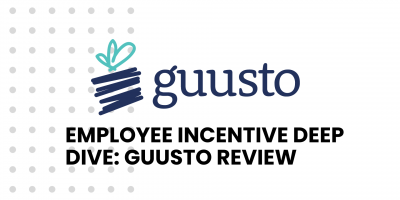
Employee Incentive Deep Dive: Guusto Review
With a free plan, a unique platform, and rewards that target frontline workers, Guusto stands out as a valuable employee incentive tool in the workplace.

Managing an employee benefits program is more challenging than ever, as benefits increase in complexity and employee engagement is critical. Hence, the right technology platform is a key component for efficiently deploying employee benefits programs.
Buying a benefits administration software can be complicated and time-consuming but choosing the right ben admin software vendor can transform how you manage your employee benefits programs, providing tangible improvements for the business and its employees.
What is the definition of benefits administration software?
Benefits administration is managing benefits packages and employee requirements, selection of those packages and, in general, includes the following:
As today’s workforce is a unique mix of different income levels, age groups, and lifestyles, your benefits programs need to reflect their varying needs. Countless software providers help organizations administer their employee benefits programs.
Also known as benefits administration systems, benefit enrollment platforms, benefits administration software, benefits enrollment technology, or just simply ben admin, there are many great options to help you streamline employee benefits delivery.
But how do you choose a partner?
Note: For simplicity, we’ll refer to this technology as “ben admin” throughout.



This Benefits Administration Buyer’s Guide offers a set of criteria for comparing and evaluating benefits technology solutions, giving you a vendor-neutral framework to guide your decision-making process.
This guide is designed to help you navigate the buying process for the employee benefits management platform and enable your organization to:
It’s tempting to dive headfirst into demos and pricing proposals, and you certainly can if you want to get a feel for what’s out there.
However, it’s crucial to spend time thinking about and documenting how you’re administering your employee benefits programs today and how you’d like to do so differently tomorrow.
The amount of time you spend preparing has a direct correlation to the ultimate success of your new vendor.
Rushed vendor selection processes rarely become successful implementations and deployments. Ensure you’re allowing adequate time for the project.
Understand your internal processes – is there a strict procurement procedure or a lengthy contract review process to consider?
It is common for a company to take several months to review and evaluate vendors before making a decision.
Pro Tip: Try to align your “go-live” off-cycle from your annual enrollment. It’s better to roll out new technology mid-year and try it out on your new hires and life event changes rather than on your entire population. This will give you time to get comfortable with your new processes and catch any missed issues during testing.
Are all employees offered the same benefits at the same cost, or do you have different plans and/or contribution structures?
How many insurance carriers do you have?
What are the demographics of your workforce?
Include those supported by technology and those that are manual.
Identify what is working well and what needs changing – don’t try to slap technology on top of inefficient processes and expect improvement. Use new technology as a chance to change your current way of doing things.
Are there any obvious areas to streamline?
Understand your current vendor’s contract and termination provisions, including notification requirements and your access rights to your data.
As with any HR software, you can opt for a standalone solution or one that is integrated with the rest of your HRMS functionality. If you need your new Ben Admin software to integrate with another technology, such as a payroll or HCM system, understand the requirements and if there are any preferred partnerships in place.
The benefits software should be updated alongside the relevant legislation (ACA, FMLA, HIPPA, COBRA, etc.) and should ensure compliance for your company.
The benefits administration module must be customizable to fit your specific company and employee needs. Establish your needs regarding customized offers, workflows, and support based on employee eligibility for each plan.
All new technology implementation has some risks and pain associated with it.
Mitigate any potential threats by answering where data will be stored, how data security is ensured, etc.
IT, finance, human resources, C-suite, payroll, legal, managers, employees, etc.
You may consider including some of these colleagues in the evaluation process or invite them to key pieces. Still, at minimum, you need to understand their objectives and keep them in mind throughout.
Assembling a cross-functional team of key stakeholders will help you meet the needs of different departments, build your business case, and ensure successful adoption across the company.
You’ll likely have your new Ben Admin system in place for the next 5-7 years; what are your 5–7-year company goals?
Don’t just buy technology to solve today’s problems.
Are there any big mergers, acquisitions, or divestitures on the horizon?
Do you plan to double in size?
Are you trying to focus more on engaging your employees?
Do you want to expand your benefits offering?
Document your desired future state and keep it top of mind as you begin evaluating vendor options.
If you don’t know where to begin, visit some HR and benefits trade shows and talk with the vendors with booths.
Find a vendor you like?
Ask who their key competitors are.
Network with peers of similar size and needs to you. Browse HR and benefits blogs and publications. Take advantage of vendors who host free webinars and onsite learning events. Have preliminary demos or conversations with vendors who intrigue you to get a feel for what’s out there.
Now you’re prepared and have a list of your must-have requirements and a “wish list” of things you would like but can live without. You’ve also identified vendors with whom you’d like to dig a little deeper.
Time to meet with the vendors!
Keep the following in mind as you’re evaluating options:
Depending on the complexity of your requirements identified in the previous section, you may want to request that the vendors provide written responses to how they can or can’t meet them. This will help you better compare options and how they meet your needs.
It’s easy to be impressed by innovative and flashy technology, but make sure the company has a strong foundation. You should understand their security protocols, integration capabilities, company culture, market reputation and behavior, business maturity, service methodology, funding, and more.
They’ll need the number of benefits-eligible employees, the number of insurance carriers and plans offered, differences in plan offerings or contributions based on location, class, or other factors, and needed integrations with your other HR software.
PEPM: Expect to pay in the neighborhood of $3-$6 per employee per month (PEPM) for most standalone Ben Admin software (meaning software that is not bundled along with your payroll, HRIS, or other HR technology solution).
Implementation fee: Most vendors also charge implementation fees, which can easily be 10-20% of the annual PEPM spend.
Carrier integration fees: You may pay extra for integrations with your other HR systems or insurance carrier data feeds.
Depending on the vendor, there are a plethora of other possible add-on solutions; things like COBRA administration, an employee call center, ACA tracking and reporting, and decision support tools often come at an extra cost if offered.
If you’re unsure of everything you need/want – don’t worry!
You’ll become savvier as you go through this process, and vendors are happy to revise their proposals as you hone in on your needs.
Is the system visually appealing and easy to navigate?
Does the sales team have thorough technical and product knowledge?
Is it a “canned” demo, or is it tailored to your needs?
Make sure you tell the vendor candidates your key areas of concern ahead of time so they can spend time reviewing that functionality. Keep your list of requirements handy, so you can review and even score the vendor demos against your list of needs.
It’s easy to get caught up in the “wow” factor of some of these technologies but ensure you stay focused on your requirements, lest you end up with a technology system that provides a lot of flash but no substance.
Most of these vendors are pros at the sales process!
They have personable sales and sales support staff who are proficient at “wow-ing” you with a stellar system demo. Be sure to remember that the sales team typically isn’t around after the sale; it simply isn’t their job.
Understand the post-sale hand-off and the team you’ll be working with on an ongoing basis.
Give equal time to all vendor candidates for discussions and demos.
Provide all of the vendors with the same set of information but be sure to notice who is asking the smart questions – this is indicative of a good partner. A savvy vendor will ask many questions to understand your needs better and demonstrate how their technology can meet them.
Remember – Ben Admin software is usually configurable but not customizable.
In other words, vendors have a certain amount of leeway within their programming to configure their technology to meet your needs. Still, even though it is customizable, it’s not built specifically for your rules.
If a vendor can’t configure their technology for your needs, they may offer a “workaround.” Be wary of this and try to identify any workarounds up-front.
Workarounds = manual processes
Manual processes = More room for error
Indeed, some vendors are more flexible than others, but if most or all of the vendors are telling you your needs are outside of their best practices, you may want to consider changing your rules rather than trying to force them into technology that can’t naturally support them.
Your vendor candidates should be able to offer you at least a couple of references from a similar-sized company within your industry. Try to secure feedback outside of references provided by your vendor; after all, they’re only going to provide references from companies they feel will speak highly of them.
You may have started this phase with 5-10 vendor options and have narrowed it down to 2 or 3 favorites. Spend a lot of time with these finalists, ensuring you’re comfortable with the technology, support, and timeline.
Before moving on to the next phase, take a minute to review the key features that you should be looking for in a benefits management package.
|
Desired Product-Specific Capability |
Description |
|
Benefits record management |
|
|
Enrollment planning and scheduling
|
|
|
Automatic benefit changes |
|
|
Onboarding and offboarding |
|
|
Employee self-service |
|
|
Manager self-service |
|
|
HR Administrator self-service |
|
|
Reporting |
|
|
Calculator |
|
You’ve gone through a thorough discovery and shopping process, and you’re ready to move forward with a decision!
Congratulations!
Key milestones here include:
Of course, you’re going to notify the vendor to whom you’ve awarded your business but be sure also to take time to provide feedback to the vendor candidates who didn’t win your business.
They have invested time and resources into your project and hearing a bit of detail about the decision is a good practice and will only help them improve.
Your requirements and list of needs may have been fine-tuned during the selection process and may necessitate revised pricing from your chosen vendor. Be sure you understand the pricing and when additional fees may be charged.
To be safe, budget 20% more than what you think your annual spend will be.
Pricing is almost always negotiable, but this is most certainly a case of “you get what you pay for.”
The contract is the framework for your relationship with your new vendor partner and outlines the delivery and functionality of the system. The contract should account for security provisions, implementation obligations, payment terms, data protection, exit terms, updates, upgrades, length of the contract, ownership of data, service level agreements (SLAs), liabilities, and more.
Don’t hastily sign a contract just to move the project forward. Contracting can easily take a month and don’t be surprised if it takes longer.
Implementation timelines for Ben Admin software typically range from 6-12 weeks, depending on the project’s complexity.
Add a few weeks to whatever your vendor tells you their standard timeline is. Review and meet with key internal stakeholders involved in the implementation project. Gather all your relevant documents.
Notify your insurance carriers and understand any limitations they have. Understand this is a time commitment for you and your team, not just the vendor.
You may feel like it’s been a long road to get to this place, but the truth is the hard work is just beginning!
A deliberate, collaborative implementation process is critical to a successful project.
It’s tough to turn around a bad implementation. These steps will help things stay on track:
Does it mean that the system has been thoroughly tested?
Have carrier connections been established and tested?
Is the payroll integration set up?
“Go-live means different things to different vendors, so understand what it means to your vendor early on to save yourself from surprises later.
Understand implementation is a shared responsibility, and the project’s success does not rest squarely on the shoulders of your chosen vendor. Provide complete and accurate information on time, and understand that if you miss a deadline, it will impact the overall timeline.
Participate in the scheduled calls.
If you feel there is an issue, raise your concern early. Designate appropriate time and resources for the projects. Attend all of the calls and training courses. Spend a lot of time testing the system.
No technology implementation is without issue and prepare for problems to pop up during implementation and beyond. Have realistic expectations and goals.
Understand what issues are critical (i.e., an employee being shown the correct contribution amounts) and which issues are less of a priority.
Your work isn’t done at “go live” – it’s just beginning.
Remember all the things you envisioned for your desired future state of working and your company, and now have the technology to support that!
Acknowledge that you will have to adopt a new way of working and let go of some old processes. And remember that change is hard for everyone – your employees, your colleagues in payroll, or the C-suite – even when the change will ultimately improve previous ways of doing things.
Early communication is key, highlighting the efficiencies that will be gained and the reasons behind the change.
As the employee benefits landscape continues to increase in complexity and employees expect consumer-level technologies in the workplace, the right Ben Admin software is critical to effectively administering employee benefits programs.
The capabilities outlined in this guide can help determine if your organization is equipped for efficient benefits management year-round. Our biggest takeaway for you is to take your time and be thorough.
A rushed selection and implementation process rarely results in success. A thoughtful, planned approach is the best way to make your Ben Admin software dreams come true.
Disclosure: Some of the products featured in this blog post may come from our partners who compensate us. This might influence the selection of products we feature and their placement and presentation on the page. However, it does not impact our evaluations; our opinions are our own. The information provided in this post is for general informational purposes only.
Browse our curated list of vendors to find the best solution for your needs.
Subscribe to our newsletter for the latest trends, expert tips, and workplace insights!
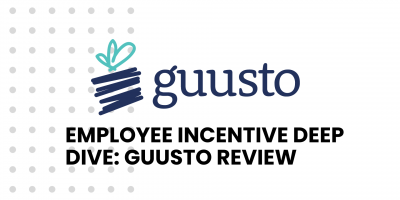
With a free plan, a unique platform, and rewards that target frontline workers, Guusto stands out as a valuable employee incentive tool in the workplace.
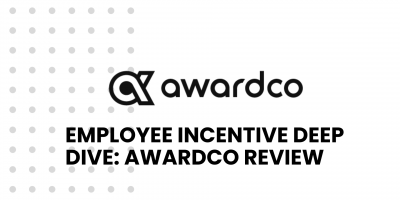
As the majority of the workforce remains disengaged, enhancing employee recognition through incentive platforms like Awardco emerges as a solution.
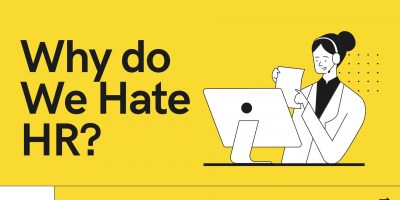
HR should be one of the company’s most helpful and valuable departments. However, for most employees, that is not the case.

How would you describe a “bad boss”? From low emotional intelligence to micromanagement, learn to recognize the most common characteristics of bad leadership and their destructive influence in the workplace.
Used by most of the top employee benefits consultants in the US, Shortlister is where you can find, research and select HR and benefits vendors for your clients.
Shortlister helps you reach your ideal prospects. Claim your free account to control your message and receive employer, consultant and health plan leads.