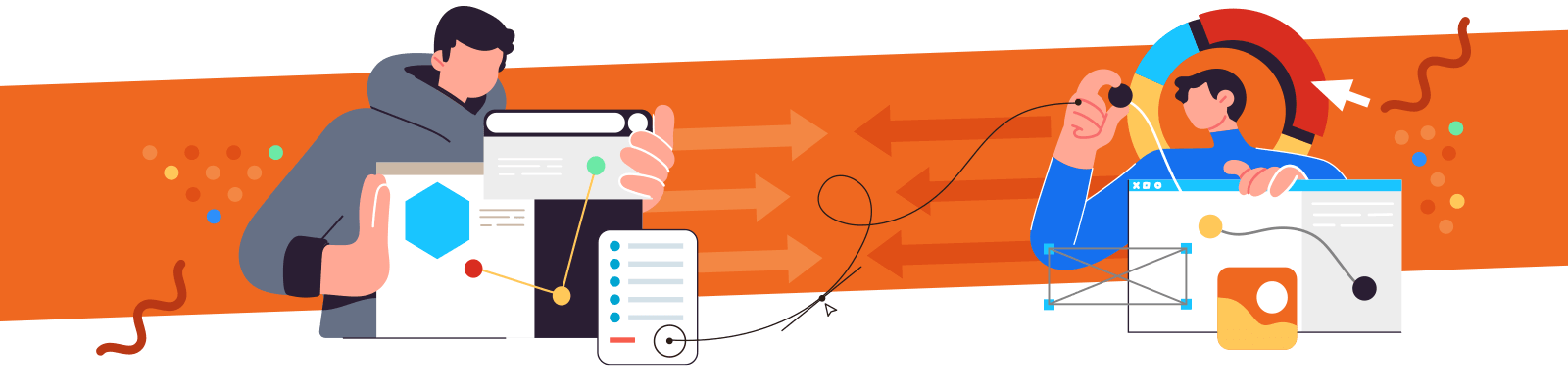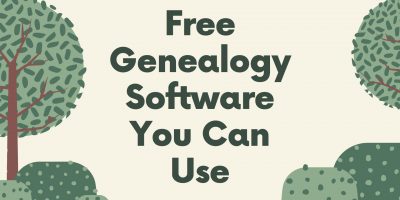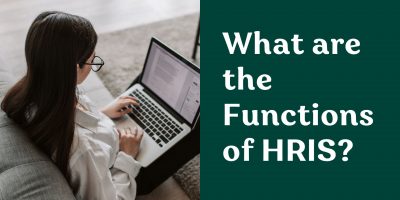After choosing the type and the tool, it’s time to host.
This part requires careful planning and execution because it determines the effectiveness of the webinar.
1. Set Clear Objectives
The first step includes choosing the webinar topic and hosts, choosing the date and time, defining the target audience, creating a content strategy, and setting goals and expectations. Make sure the webinar software fits these objectives.
2. Customize the Branding
Aligning the webinar with the brand’s color, font, and overall design gives a more professional look. This consistency also boosts brand recognition and credibility and creates a more memorable experience.
3. Determine Promotion Channels
Email campaigns, social media platforms, and internal communication channels can all kick off a webinar and generate interest before it’s hosted. The goal is to maximize attendance and engagement.
4. Prepare Content
The content should resonate with the audience and convey information clearly.
Therefore, this step can include anything from engaging presentations and videos to interactive elements like polls, Q&A sessions, and live chat features.
Encouraging the audience to engage with the webinar creates a more impactful experience that holds their attention and adds value to their participation.
5. Do a Practice Run
This step allows speakers to become familiar with the webinar platform and its features. It can also be an excellent way to detect potential technical issues, such as audio or video problems, and ensure that all content is displayed correctly.
6. Follow Up & Share the Content
After hosting a webinar, there’s one more step to remember: following up with attendees, usually within 24 hours, should address any additional questions or requests they might have.
Additionally, sharing the webinar recording can help broaden the reach and generate leads, attracting ongoing interest in the product, service, or information provided.