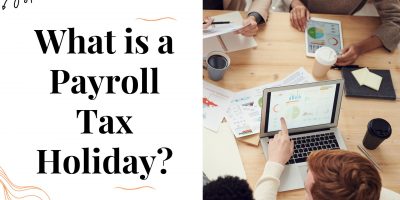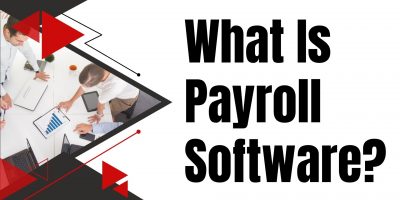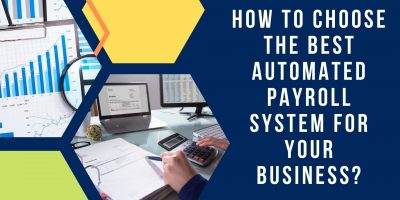
How to Choose the Best Automated Payroll System for Your Business?
Organizations need a top-notch and reliable payroll system for digital financial tracking, eliminating the odds of manual errors. Empower your business with an automated payroll system that streamlines processes and maximizes efficiency.