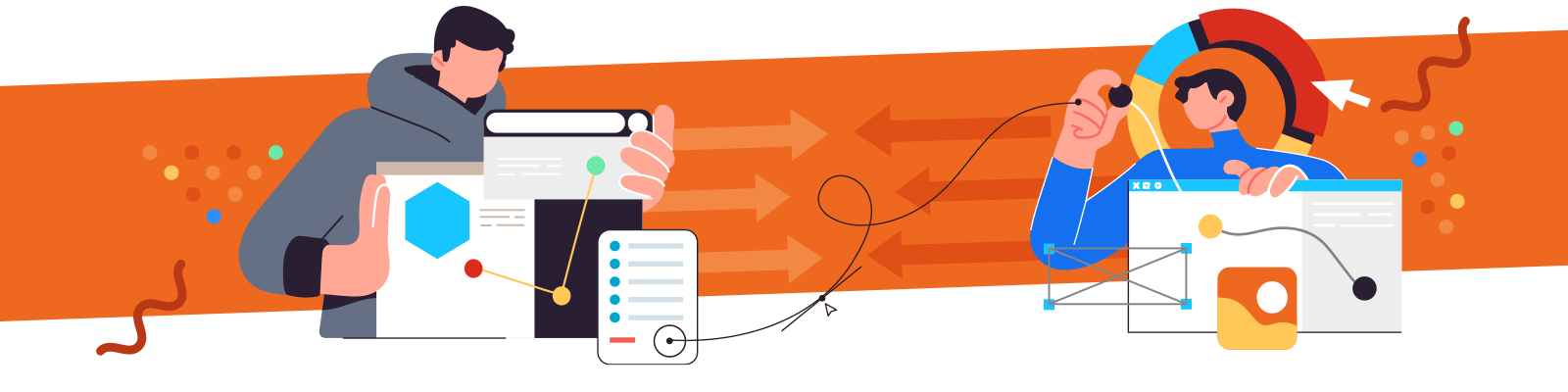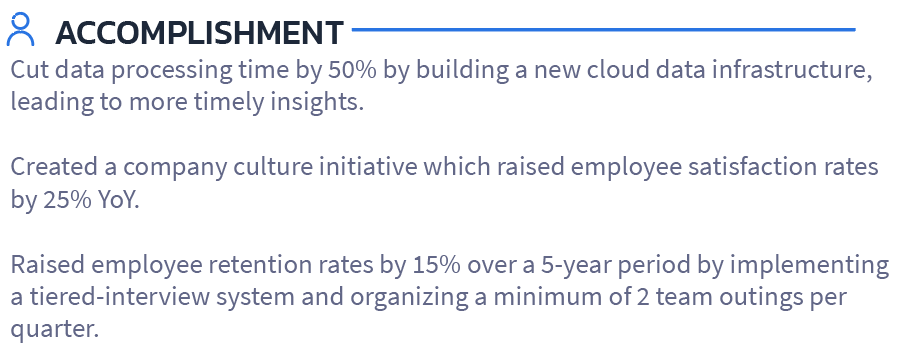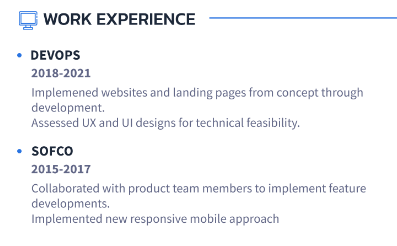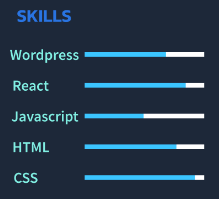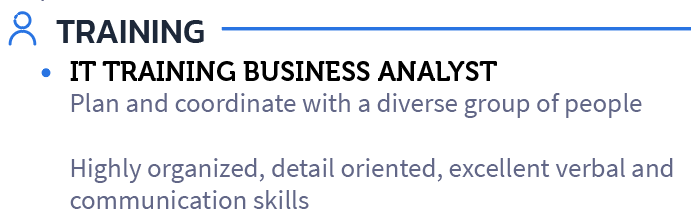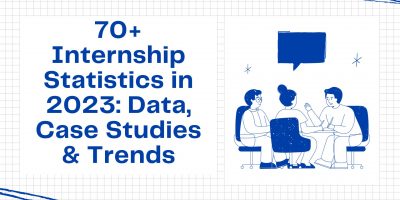
70+ Internship Statistics in 2025: Data, Case Studies & Trends
Explore valuable internship insights that offer a realistic approach to pursuing practical knowledge before employment and uncover how it gives job seekers a competitive edge in the labor market.